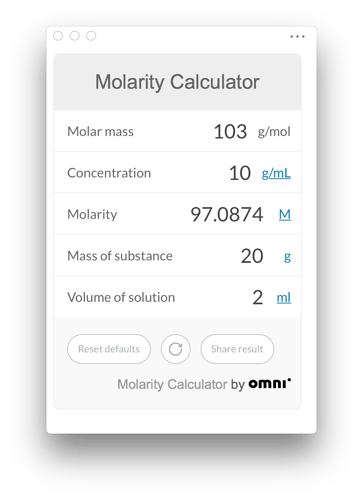Here is a simple Molarity Calculator that simply calls into the online calculator at the URL: https://www.omnicalculator.com/chemistry/Molarity
This resource was build as explained here.
You can install this calculator in Findings as follows:
- Download the zip file: http://downloads.findingsapp.com/resources/molarity_calculator.zip
- Unzip the folder
- In Findings, select the menu Resources > Customize… then click ‘Show Resources Folder’
- Copy the unzipped folder you got from step (2) into the folder from step (3)
- Switch back to Findings, and select ‘Molarity Calculator’ in the Resources menu.
- Enjoy!
(you will need an internet connection for the resource to load, as it will access the calculator web site)