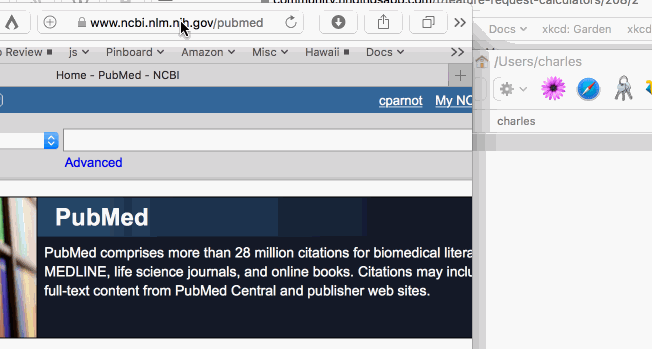Indeed ![]()
Glad you found it useful. For others to find, here is the tutorial: Advanced: Creating a custom HMTL resource - #3 by cparnot
Or just get the resource directly from here: Resource: Molarity Calculator - #2 by Bisogni
Note also that you can also directly use URLs for resources, which will simply open the web page in a window. To create such a URL, just drag from the address bar in Safari, into the Finder. This will create a small file that then serves as a bookmark. There is an example in the Resources that come with the app.
See this gif: