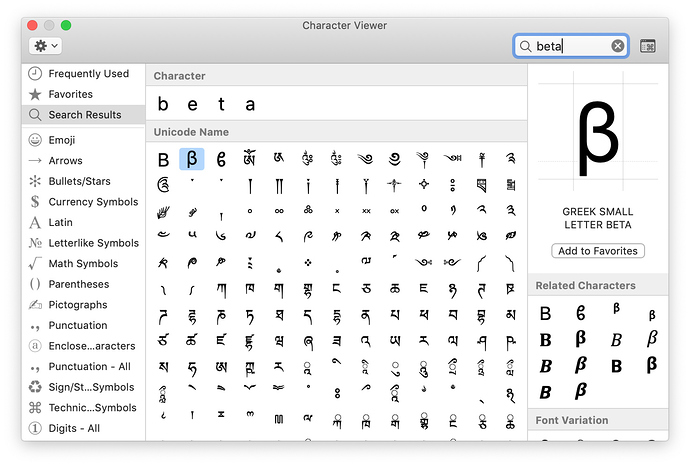May be I am blind, but I do not see any special characters. I suggest adding a method of quickly selecting a latin symbol, for example, to a note/experiment/etc.
The insertion of special characters is possible using the menu Edit > Special Characters. This opens the system-wide panel for insertion of special characters and symbols. If there are symbols you use often, you can mark them as favorites, making it easier to get back to them quickly. I plan to introduce in a future version an even easier way to insert special characters using the editor toolbar. At the moment, I cannot promise when this will happen but I have added your message in the list of feature request, so I will let you know when it is implemented. Many thanks for your feedback! — Charles
Hi Charles,
I have the same problem but cannot see the Edit>Special Characters, please could you provide further guidance?
Many thanks, Heather
Indeed, the menu item has changed in recent versions of macOS. The insertion of special characters is now possible using the menu Edit > Emoji & Symbols. The name is actually better as emojis and symbols are typically what users are looking for. This is a menu item available in most apps, and thus it is nice to know it’s there, not just for Findings, particularly once you have set some favorites.
Ok thanks for your reply. I’ve not found all the symbols I need like beta but maybe they’ll appear at some point. Cheers, Heather