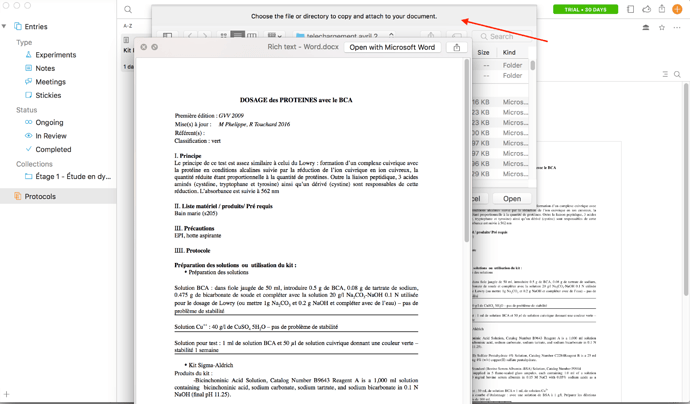I was testing the application and when I attach a word file within a
protocol I always go to the option “choose the file or directory to copy
and attach to your document”. This is particularly annoying. Is there any
way to avoid this? I attached a screen photo of when I click to preview a
word document attached, this option mentioned is also showed.
Thank you in advance for your help.
I am really sorry about the bug. It is indeed a known bug, that’s fixed in Findings 2.1, currently in beta. If you are curious, we have more information about beta versions of Findings on our community forums, where you can also report bugs: https://community.findingsapp.com/t/how-to-try-beta-versions-of-findings/56
A simple workaround in the meantime is to select another entry, then go back to the entry. the issue only happens on newly added attachment, and goes away when reloading the entry.
Thanks for your patience!
Charles